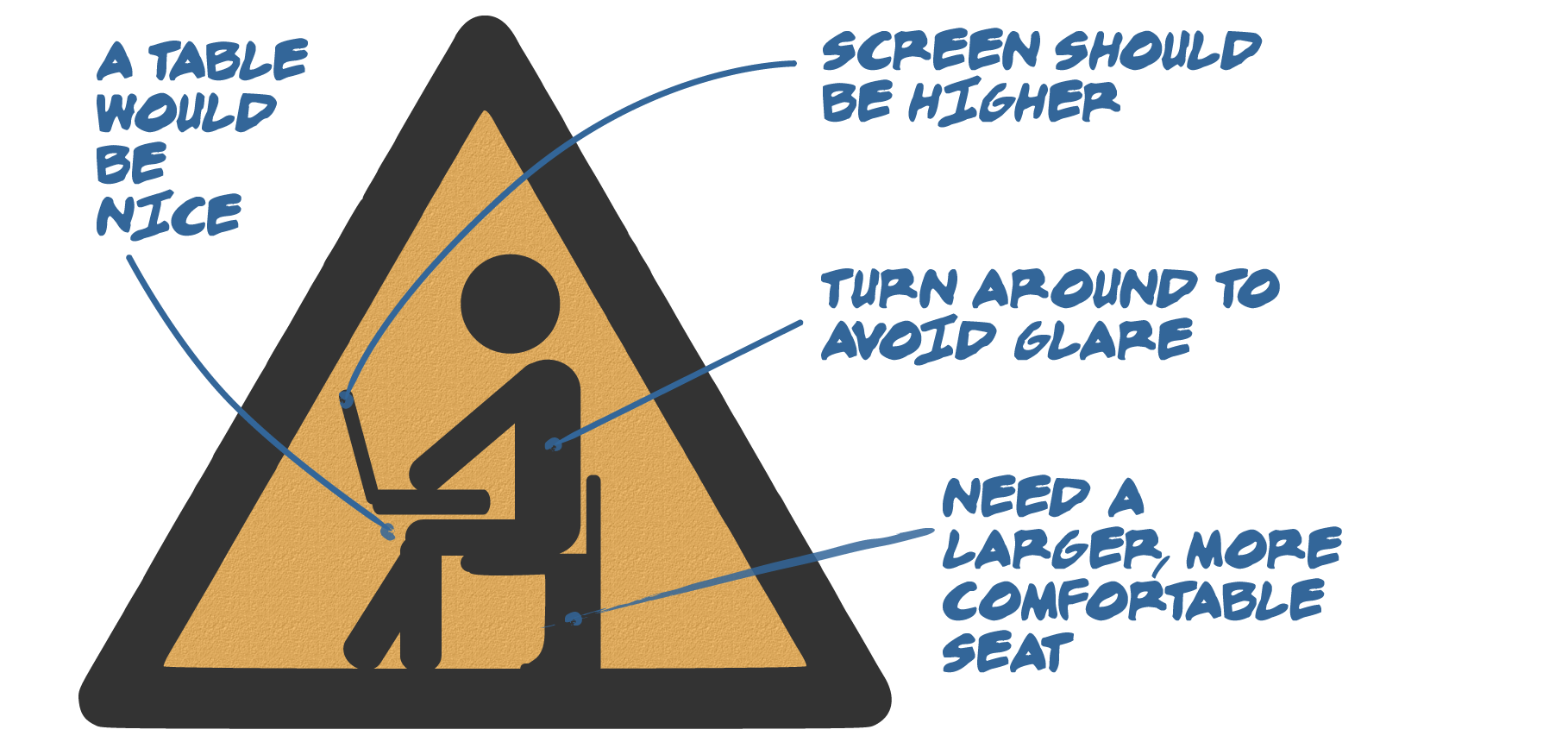10 tips to face serious computer time
Computers and their cousins are a major part of our lives. They give us pleasure and a means to communicate and work as never before. It’s not being dramatic however, to say that there are mental, emotional and physical risks involved when one doesn’t use computers the right way. Because this technology is relatively new we’re still learning about the implications of its use on us.
Below is a list of things you can do to stay healthy and focused while working in front of a computer. It’s not meant to replace the advice of a physician but is based on research and the experience of someone who spends a lot of time in front of one.
1. Screen position
 Center your screen in your field of vision with the top of the screen about 2 – 3 inches above where your gaze falls if looking straight ahead with your back straight. About arm’s length away is a good distance, unless your screen is larger, then go a bit further back.
Center your screen in your field of vision with the top of the screen about 2 – 3 inches above where your gaze falls if looking straight ahead with your back straight. About arm’s length away is a good distance, unless your screen is larger, then go a bit further back.
2. Seat
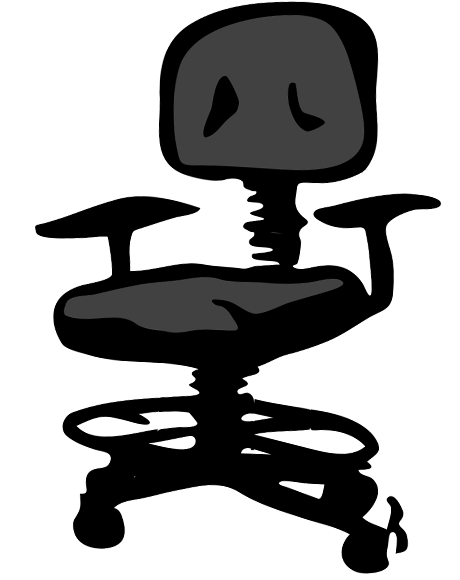 Most people can tell you that café seats are not ideal for long sittings. If you’re using something similar at home, invest in an adjustable office chair. If the café is your only option, then try and limit your time there or go on frequent breaks. Try the chair out at the store making sure it’s a comfortable fit. Make sure you can exchange it after serious use and do so if it’s not for you.
Most people can tell you that café seats are not ideal for long sittings. If you’re using something similar at home, invest in an adjustable office chair. If the café is your only option, then try and limit your time there or go on frequent breaks. Try the chair out at the store making sure it’s a comfortable fit. Make sure you can exchange it after serious use and do so if it’s not for you.
3. Dirt and glare
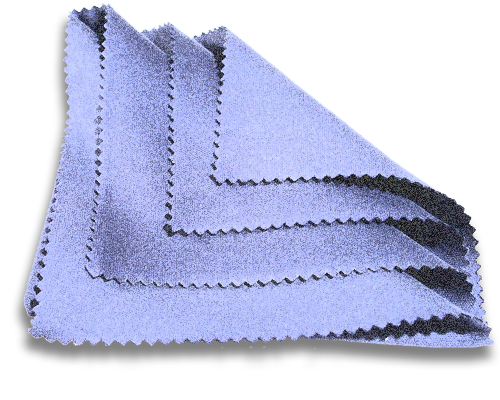 To remove the dirt, turn your screen off (or turn brightness down to nothing) and use a microfiber cleaning cloth to wipe it down if it’s dusty. You might already have one if you have glasses or are serious about your camera lens. Glare is often caused by open windows behind you. If attempts at shutting out the light does not remove glare entirely, consider facing into it or moving somewhere else.
To remove the dirt, turn your screen off (or turn brightness down to nothing) and use a microfiber cleaning cloth to wipe it down if it’s dusty. You might already have one if you have glasses or are serious about your camera lens. Glare is often caused by open windows behind you. If attempts at shutting out the light does not remove glare entirely, consider facing into it or moving somewhere else.
4. Fonts matter
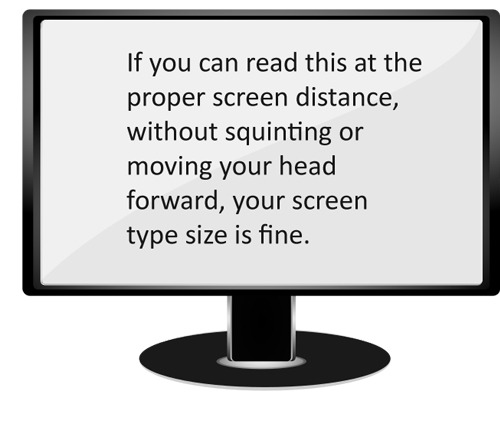 If you’re craning your neck to read what’s on the page, then you should enlarge the type size. Modern browsers allow you to press “CMD/CTRL” and “+” and “-” to zoom in and out of a web page. Browsers also have add-ons that will let you set a default size, so every new tab is zoomed automatically. This is especially useful if you’re using a screen of 19 inches or more. This website provides more detail on how to keep your screen setup optimal.
If you’re craning your neck to read what’s on the page, then you should enlarge the type size. Modern browsers allow you to press “CMD/CTRL” and “+” and “-” to zoom in and out of a web page. Browsers also have add-ons that will let you set a default size, so every new tab is zoomed automatically. This is especially useful if you’re using a screen of 19 inches or more. This website provides more detail on how to keep your screen setup optimal.
5. Exercise in the morning can set the tone for the day
 There is evidence that a morning workout or walk to the office will make you more productive during the day. I couldn’t agree more. The point is to get the blood and joints moving after having been mostly immobile overnight and before becoming immobile again. It can also focus the mind away from what might be perceived as a stressful workday, providing clarity.
There is evidence that a morning workout or walk to the office will make you more productive during the day. I couldn’t agree more. The point is to get the blood and joints moving after having been mostly immobile overnight and before becoming immobile again. It can also focus the mind away from what might be perceived as a stressful workday, providing clarity.
6. Staying hydrated
 Wikipedia states that, on average a woman should drink 2.7 litres and men 3.7 litres of water per day total, including the water found in drinks and food. For computer users this is especially true, since screens can dry out your eyes and given the likelihood of coffee (a dehydrator) being drunk to maintain alertness. Tired behind the computer? A glass or two of water might just perk you up.
Wikipedia states that, on average a woman should drink 2.7 litres and men 3.7 litres of water per day total, including the water found in drinks and food. For computer users this is especially true, since screens can dry out your eyes and given the likelihood of coffee (a dehydrator) being drunk to maintain alertness. Tired behind the computer? A glass or two of water might just perk you up.
7. Taking breaks
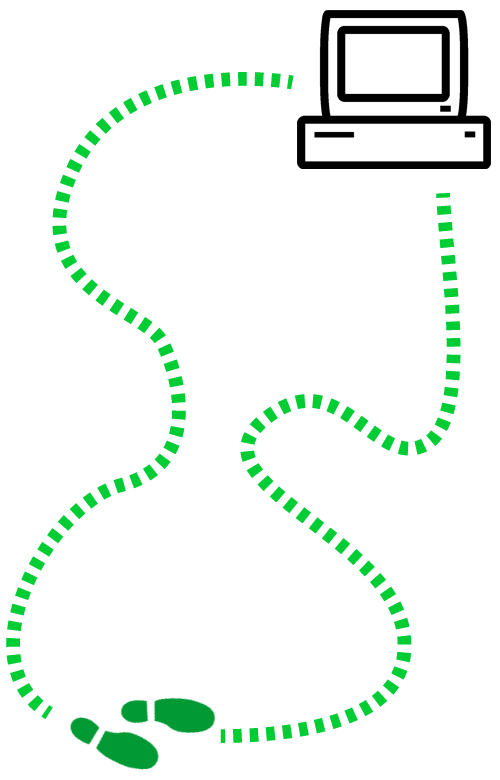 To mitigate eye fatigue, The 20/20/20 Rule states that you should take a break from your computer every 20 minutes for 20 seconds and look at something 20 feet away. It also offers some tools so that you actually do it.
To mitigate eye fatigue, The 20/20/20 Rule states that you should take a break from your computer every 20 minutes for 20 seconds and look at something 20 feet away. It also offers some tools so that you actually do it.
I also recommend taking a more significant break every hour by walking around for at least five minutes to keep your body moving. Not moving for hours on end can shorten the connective tissues in your body and make you more prone to injury (and stiff!).
8. YouTube dangers
 YouTube is one of this decade’s unsung marvels; Google has made it easy to spend hours there, flicking from related video to related video. For this reason, I have limited my YouTube use to music only, though there are other tips of how to deal with excessive use. Working with social media may be part of your work day. Be honest about whether you’re “working” or “playing” through it. My general rule of thumb is not to start your day doing any of these (unless it’s part of your job) as they can drain your desire to do any other work.
YouTube is one of this decade’s unsung marvels; Google has made it easy to spend hours there, flicking from related video to related video. For this reason, I have limited my YouTube use to music only, though there are other tips of how to deal with excessive use. Working with social media may be part of your work day. Be honest about whether you’re “working” or “playing” through it. My general rule of thumb is not to start your day doing any of these (unless it’s part of your job) as they can drain your desire to do any other work.
9. Devices before bed
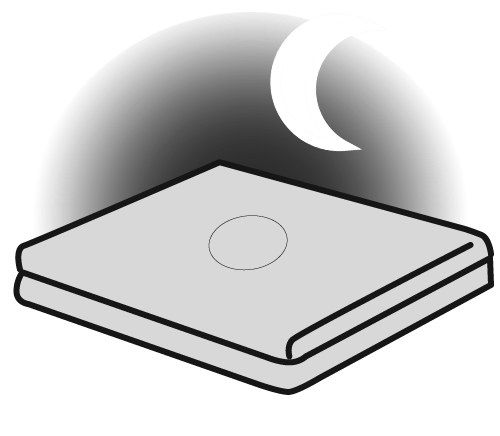 There is a mounting body of research that suggests that the blue electromagnetic wavelength that modern screens emit is linked to stress and sleep disruptions in people of all ages. How long before bed should you push away your device? There seem to be many opinions about this, but I do my best to avoid 90 minutes before closing my eyes.
There is a mounting body of research that suggests that the blue electromagnetic wavelength that modern screens emit is linked to stress and sleep disruptions in people of all ages. How long before bed should you push away your device? There seem to be many opinions about this, but I do my best to avoid 90 minutes before closing my eyes.
10. Socialize
 There is no substitute for real human interaction. No, not even the most elaborate social media conversation. While most people will tell you we have only five, the reality is we have an almost unlimited number of senses. So much of what happens in a real interaction is subconsciously perceived through these myriad senses and interpreted as legit in our bodies. The most sophisticated online interaction can only cover sight, sound and limited “touch” through audio vibration. If you’re not talking to real people in person, you’re not giving yourself what you need.
There is no substitute for real human interaction. No, not even the most elaborate social media conversation. While most people will tell you we have only five, the reality is we have an almost unlimited number of senses. So much of what happens in a real interaction is subconsciously perceived through these myriad senses and interpreted as legit in our bodies. The most sophisticated online interaction can only cover sight, sound and limited “touch” through audio vibration. If you’re not talking to real people in person, you’re not giving yourself what you need.
There’s plenty of scientific evidence that a having a sedentary lifestyle is about the worst thing you can do to yourself. In short, anything that keeps you moving and socializing is going to be better than just sitting motionless. Optimize your workspace to your needs so you can be productive.
UPDATE:
This article by Pocket, is a great follow up to #10 Socialize above.